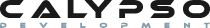Business Redesign
Calypso Development is Your Secret Digital Marketing Weapon of Mass Production
At Calypso Development, we fully embrace the spirit of the time. That’s why we’ve decided to do an overhaul, with a new design will come an overhaul of how we operate as well. We’ll have more news later about the huge things happening this year. If you are interested in speaking with us, give us a call. You;ll also be able to contact via the form below.